What will we need: - USB cable - Download a few files - Patience - Read how to download and upload CUST_THEME file here
Before we start make sure you have all of these files:
Lgutils(we are going to download CUST_THEME file and upload it again with it): Download KP500.flb(needed by Lgutils): Download Infineon USB driver(we will need this for lgutils to find our cookie): Download Winimage(we will be editing CUST_THEME file with it): Download
So,now that all the files are done downloading,let's start.
We will need files that we are going to change.In this tutorial I will be replacing standard idle_widget(your phone's desktop) to make it look like iPhone.Credits go to henka who created it and to Hylux who converted it to .DMF format. If you want to download more themes, visit resources section of this website. Download this file to your desktop. Download
Now we are going to download and backup original CUST_THEME file. IMPORTANT: before you connect your phone to PC take out battery,SIM and memory-card. IMPORTANT: make sure you have at least 2 GB free space in the hard drive where you saved Lgutils before going to next steps. Open Lgutils (KP500-Utils-EN.exe) which we extracted earlier. Type in "D" and press [enter] Type in "\\.\USB1" and press [enter] Type in "C:\KP500.flb" (or other location where you stored the file) and press [enter] IMPORTANT: before you connect your phone to PC take out battery,SIM and memory-card. Type in "CUST_THEME" , press [enter] and quickly connect your phone to the USB cable. If you done everything correctly, you should see following message: 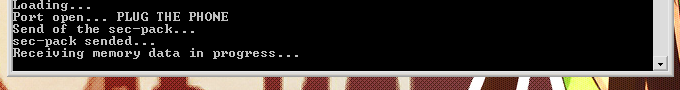
Following process will take 10-25 minutes depending on your system so wait patiently. IMPORTANT: Do not close the program or disconnect your phone while this process is in progress, or you may damage your phone! After you see this message,it is safe to unplug your phone and close Lgutils: 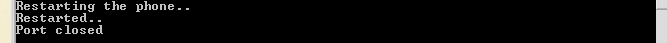
Now you should have 2 files in the Lgutils directory, CUST_THEME.big and CUST_THEME without extension: 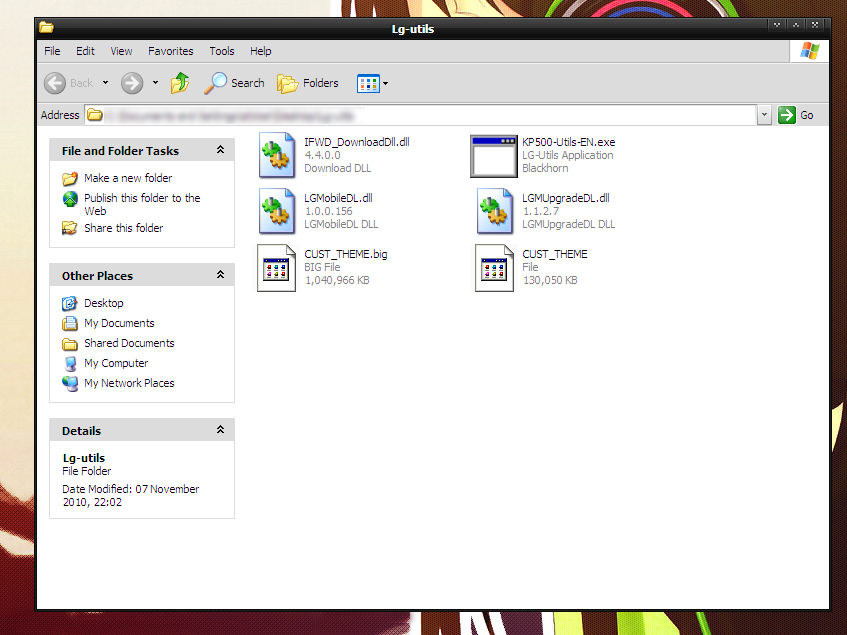
Delete CUST_THEME.big file because we will not need it. MAKE A BACKUP OF THE CUST_THEME FILE TO ANOTHER DIRECTORY IN CASE ANYTHING GOES WRONG.
Open Winimage. Select File>Open and navigate to the Lgutils directory.Select CUST_THEME file and open it. If you get a pop-up that asks you to select a "partition to connect to" just press ok. Navigate to following directory: lgapp\dmf . Select a file that we are going to replace(idle_widget.dmf) and delete it. Now select image>inject from the top bar. Now go to the desktop folder and select idle_widget.dmf which we downloaded earlier,press open.Now save your CUST_THEME file (file>save) and close Winimage. Open Lgutils again, type in C and [enter] Type in "\\.\USB1" and press [enter] . Type in "C:\KP500.flb" (or other location where you stored the file) and press [enter] . IMPORTANT: before you connect your phone to PC take out battery,SIM and memory-card. Type in "CUST_THEME" , press [enter] and quickly connect your phone to the USB cable. If you done everything correctly you should see following: 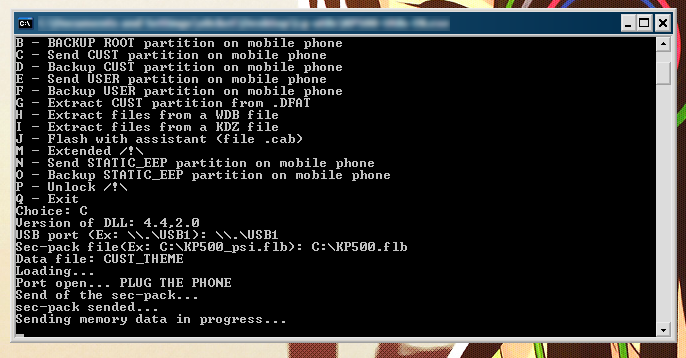
Following process will take 10-25 minutes depending on your system so wait patiently. When you will see the following,it is safe to plug your phone from USB cable and close Lgutils: 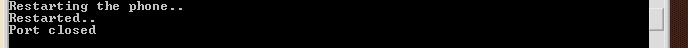
Now put your SIM card, Memory card and battery back into the phone,and turn it on to test your new theme!
|