In this tutorial I will show you how to install flash(swf) games. Flash games support both touch-screen and motion sensor (!) . And are easier to make/port from their computer versions.(yes,you can do that!).LG Cookie's internal flash player supports flash version 8 and actionscript 2, which, in my opinion is more than enough to let your creativity go wild ;).Of course if you don't have to make your own games.There's lots of them made/ported by users here[en] and here[ru] ! What we will need: -USB cable -Download a few files -Read how to download/upload CUST_THEME file here First of all,we will need to download CUST_THEME file for editing(if you have done this before and have this file ready for editing you can skip this part) IMPORTANT: before you connect your phone to PC take out battery,SIM and memory-card.
IMPORTANT:make sure you have at least 2 GB free space in the hard drive where you saved Lgutils before going to next steps.
Open Lgutils (KP500-Utils-EN.exe) which we extracted earlier.
Type in "D" and press [enter]
Type in "\\.\USB1" and press [enter]
Type in "C:\KP500.flb" (or other location where you stored the file) and press [enter]
IMPORTANT: before you connect your phone to PC take out battery,SIM and memory-card.
Type in "CUST_THEME" , press [enter] and quickly connect your phone to the USB cable
If you done everything correctly, you should see following message:
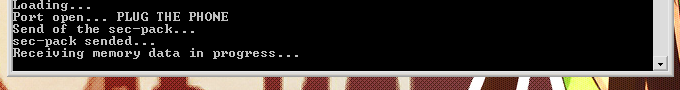
Following process will take 10-25 minutes depending on your system so wait patiently.
IMPORTANT: Do not close the program or disconnect your phone while this process is in progress, or you may damage your phone!
After you see this message,it is safe to unplug your phone and close Lgutils:
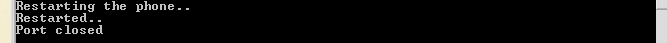
Now you should have 2 files in the Lgutils directory, CUST_THEME.big and CUST_THEME without extension.
Delete CUST_THEME.big file because we will not need it.
MAKE A BACKUP OF THE CUST_THEME FILE TO ANOTHER DIRECTORY IN CASE ANYTHING GOES WRONG.
There are various flashplayers for our cookie.In this tutorial I will show you how to install flashplayer made by hitmanpl. Download this pack:
Download Extract its contents on Desktop: 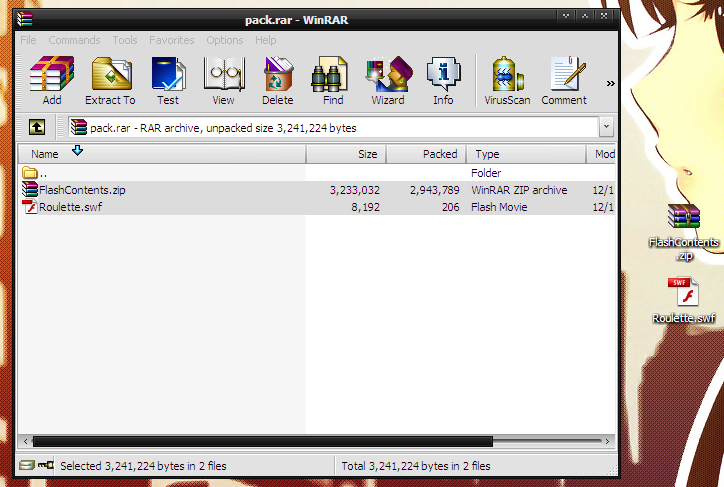
Unfortunately we are going to sacrifice one game that already is on our cookie and replace it with a flashplayer.Don't worry,its not a big loss(the roulette game) compared to how much more games you are going to put in your cookie. Open winimage and open CUST_THEME file with it. Browse to the following directory: lgapp\dmf\Game\ Delete the file called "Roulette.swf" : 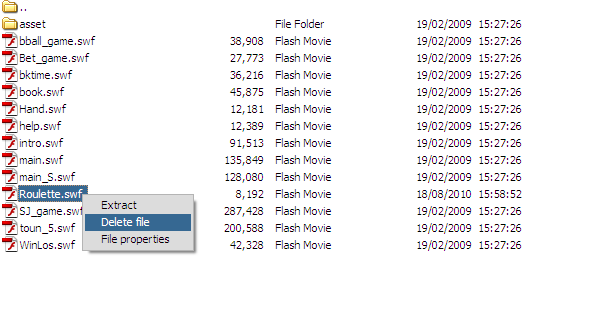
Now select Image>Inject... from the top bar: 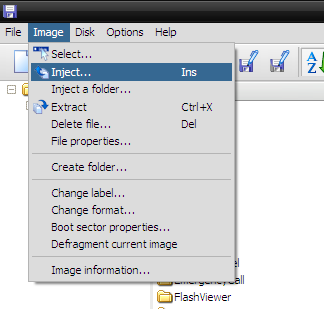
Navigate to Desktop and select Roulette.swf. Click Open. Save the CUST_THEME file (file>save) and close Winimage. Now we need to upload the modified CUST_THEME file back to phone. Open Lgutils again,push C and press [enter]: 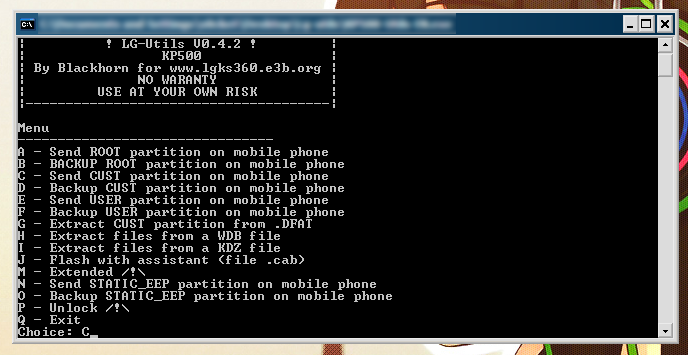
Type in "\\.\USB1" and press [enter] .
Type in "C:\KP500.flb" (or other location where you stored the file) and press [enter] .
IMPORTANT: before you connect your phone to PC take out battery,SIM and memory-card.
Type in "CUST_THEME" , press [enter] and quickly connect your phone to the USB cable.
If you done everything correctly you should see following:
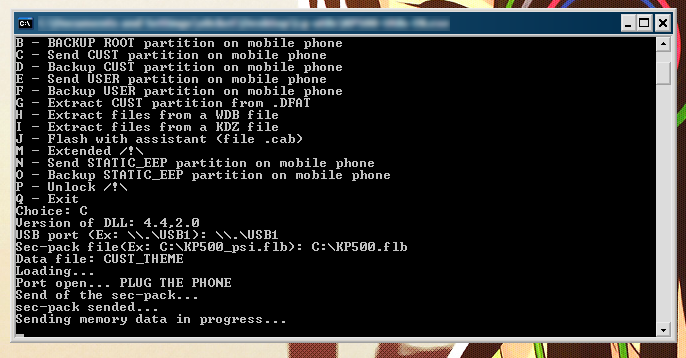
Following process will take 10-25 minutes depending on your system so wait patiently.
When you will see the following,it is safe to plug your phone from USB cable and close Lgutils:
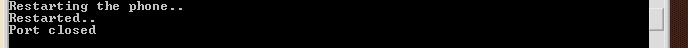
Put your SIM card, Memory Card and battery back into the phone.Turn the phone on. Extract Flashcontents.zip archive contents on Desktop: 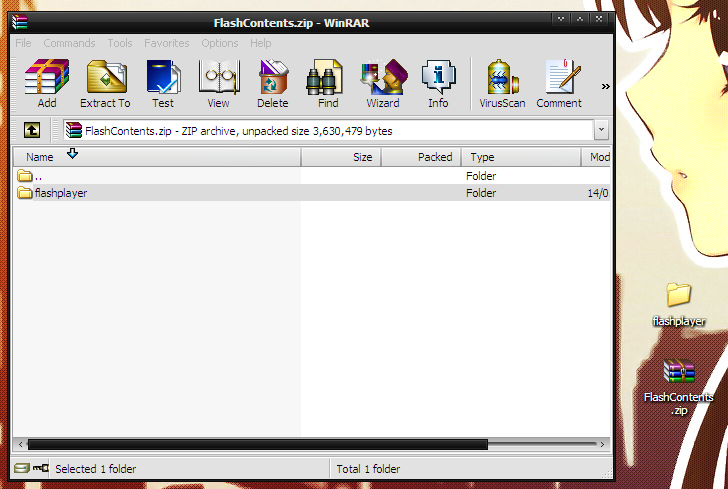
Connect phone to USB cable and select "mass storage". Put folder called "flashplayer" from your Desktop to your phone's internal memory "flashcontents" folder exactly like shown here: 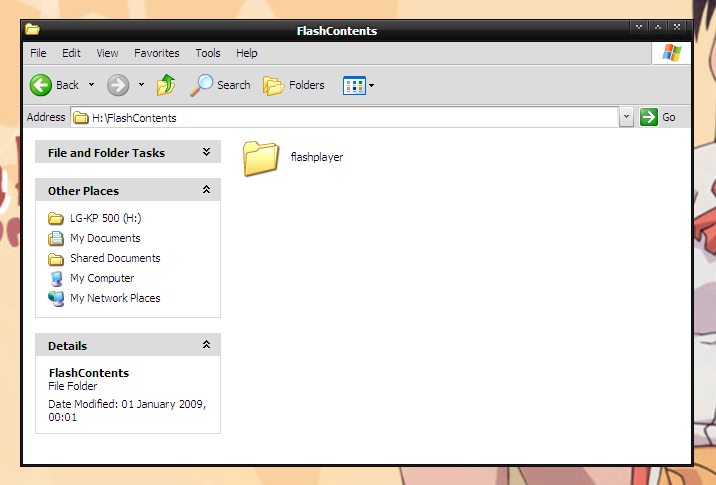
Disconect your phone from USB cable. Now you can access your flashplayer by going to Main Menu>Entertainment>Games & Apps>Flash demos>Wheel mania .You can exit it anytime by pushing red key of your phone. That's about it. I won't write how to put more games on this player because it already has 38 games and this tutorial is already kind-of long. If you have any problems, leave a comment here.
|